There will be more data and proper atribution here (original author, steam link, original post date, etc) real soon, I promise. This is just like a technical test to see if they're coming in ok at all.
The Binding of Isaac: Rebirth » The Binding of Isaac: Repentance Online Beta!
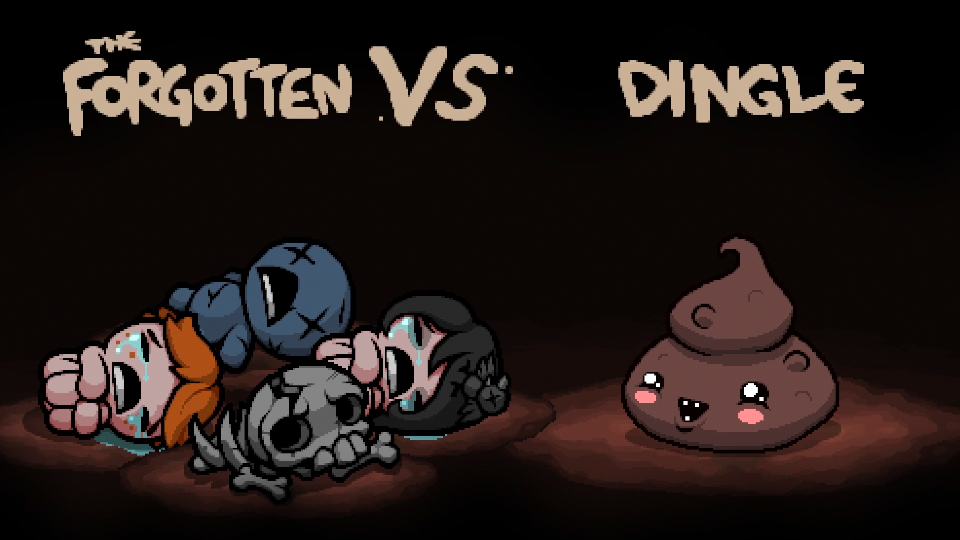
It is me, your amigo, Tyrone
Hello and welcome to the Binding of Isaac Online Beta!
The Nicalis team has been hard at work getting Online working for your favorite game. This beta program is for anyone who owns Repentance on Windows+Steam. This free update allows you to play the game in co-op multiplayer mode online, with friends and/or other players online.
I want to go over some details regarding the Online Beta here. This will be a longer post, but I’m hoping you make the time to read it as it will be useful for your experience.
SAVE BACKUPBefore you start, please keep in mind that this is a Beta, and not all features may be available right away. We also STRONGLY RECOMMEND that all players participating in the Beta make backup copies of your save data files in a safe folder, in the event of any bugs that could cause you to lose hard-earned progress.
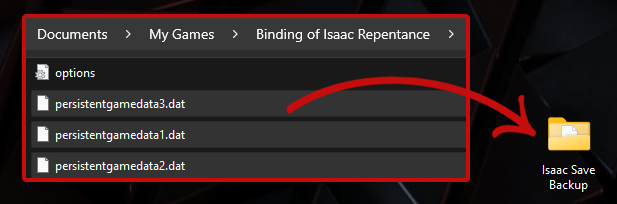
BETA SCHEDULE
The team will continue to work towards a release candidate into the future. That said, the beta will generally be available two weeks out of each month and offline the other two weeks. The Nicalis team will work on fixes and improvements from feedback and bug reports during the Beta. So please send whatever you can find 🙂
A new opt-in password will be posted here or on my Twitter account, X, whatever you wan to call it, around the end of each month for the subsequent version. This cycle will repeat until we feel online mode is ready for its official release, near the end of 2024.
BUG REPORTING
This is VERY IMPORTANT and I can’t stress how much we would love your help to make the online experience better for everyone.
Where to report bugs: http://a href=”mailto:email@example.com”>Send Email
Subject line: #IsaacOnlineBeta 1.9.1
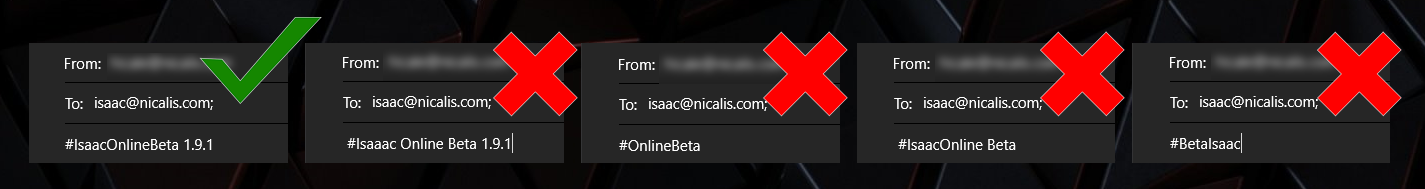
The subject is very specific for filtering, to ensure it gets seen and properly flagged by the Nicalis development team.
– Do not add any spaces between words in the hashtag.
– Do not change any format of the subject line, such as removing the hashtag
– Do not create your own subject line
For example:
Yes: #IsaacOnlineBeta 1.9.1
NO: #Isaaac Online Beta1.9.1, #IsaacOnline Beta, #OnlineBeta, #BetaIsaac, I found a bug in Isaac
We need the exact string in quotes “#IsaacOnlineBeta 1.9.1” (without the quotes). The only thing that will change for your subject line with future updates will be the version number.
BUG DETAILS
OK, so your game crashed, desynced or something else—describe the issue as thoroughly as you can, and include the seed number if possible. Including links to videos or screenshots of your bug can also be very helpful to us. Please DO NOT attach large files as they’ll get filtered and deleted.
As a reminder, this mode is in beta and bug encounters are expected, so we highly recommend making copies of your save data files in a safe backup folder. Details about this at the top of this post, in case you missed it
We know most of you are not professional testers and that’s OK 🙂 but the more info you can provide in your bug reports, the quicker we can fix bugs in online mode. Here are some example bug reports:
Great!:
game crashed on Caves 2 when picking up Breakfast item after beating the boss
boss was Peep
seed was XYZW-0123
3 players: Isaac, Azazel, and ???. Isaac and Azazel were in for entire match, ??? joined on Basement 2
happened immediately after pickup animation finished
log file and save data are attached
Good:
game crashed on Caves 2 when picking up an item
3 players: Isaac, Azazel, and ???
happened after the pickup animation finished
Bad:
game crashed
In these three examples, the last one “bad” is completely unusable as a bug report. We can’t do anything to fix it without more details.
PLAYABLE MODES
For the initial beta release, Normal mode will be available to play in Online Beta mode. We plan to make more game modes available in 2024.
ACHIEVEMENTS AND UNLOCKS IN ONLINE
Achievements will still be available in Online Beta, with some caveats. Players who join a match already in progress will not earn achievements for that run. A special icon will appear to let you know that you will not receive achievements for the current run.
COMPLETION MARKS
Completion marks will be available in Online Beta, but these ones will not cross over with the ones that appear on your singleplayer character select screen. Online multiplayer will have its own separate collection of completion marks! Similar to achievements, players who join a match in progress will not earn completion marks for that run.
UI UPDATES
We’ve made UI and HUD changes for online. Several options have been added to the Options Menu to make this UI more customizable, including making the display HUD for your co-op partners’ health meters and pocket items more compact, more minimal, or even hidden if you prefer.
VERSION COMPATIBILITY
The Online Beta is being developed for The Binding of Isaac: Repentance, and will not be available for past versions (Rebirth, Afterbirth, Afterbirth+) ever.
This update does not include new content such as additional new items, characters, etc.
However, the Online Multiplayer does have a few updated game mechanics to improve the fun of playing Isaac in co-op mode.
ONLINE BETA OPT-IN
With all that out of the way, how do you play?
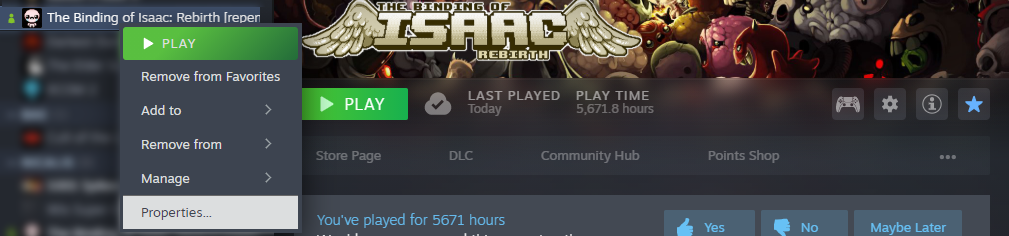
Step 1: Have The Binding of Isaac: Repentance installed in your Steam Library
Step 2: right-click on the title in your library and select Properties
Step 3: go to the Betas tab and type the beta key into the Private Betas box and click Check Code.
Step 4: Click the button that will appear that says “Opt in to [beta branch name]. You should then also see [beta branch name] in the Betas Participation box in that same tab.
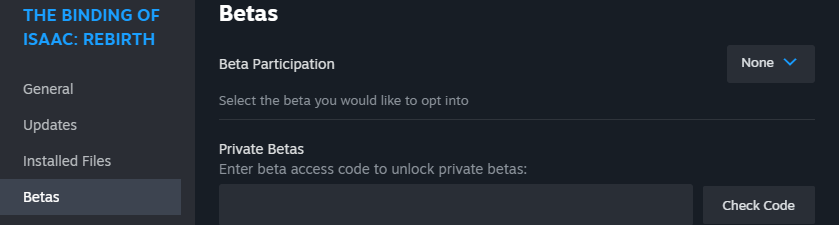
Following this, your game should update, and the next time you launch it you should see a prompt that you will have to read and accept, then you’ll see “Online Beta” at the title screen, and the “Online” option at the main menu.
To return to the standard release version of Repentance, simply open the Betas tab again and set the Betas Participation tab to “None”.
That’s it! I think? Oh yes, you need the password don’t you? combthedesert
